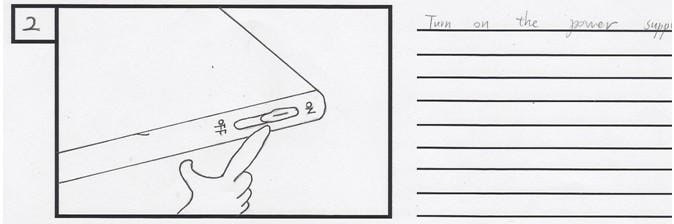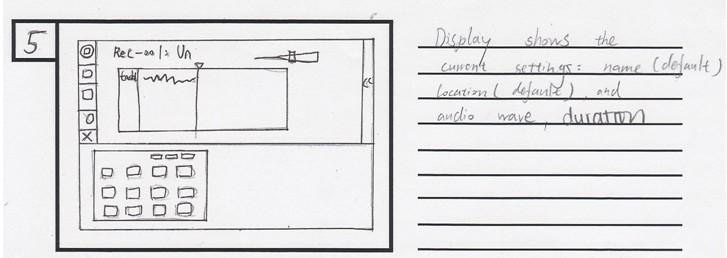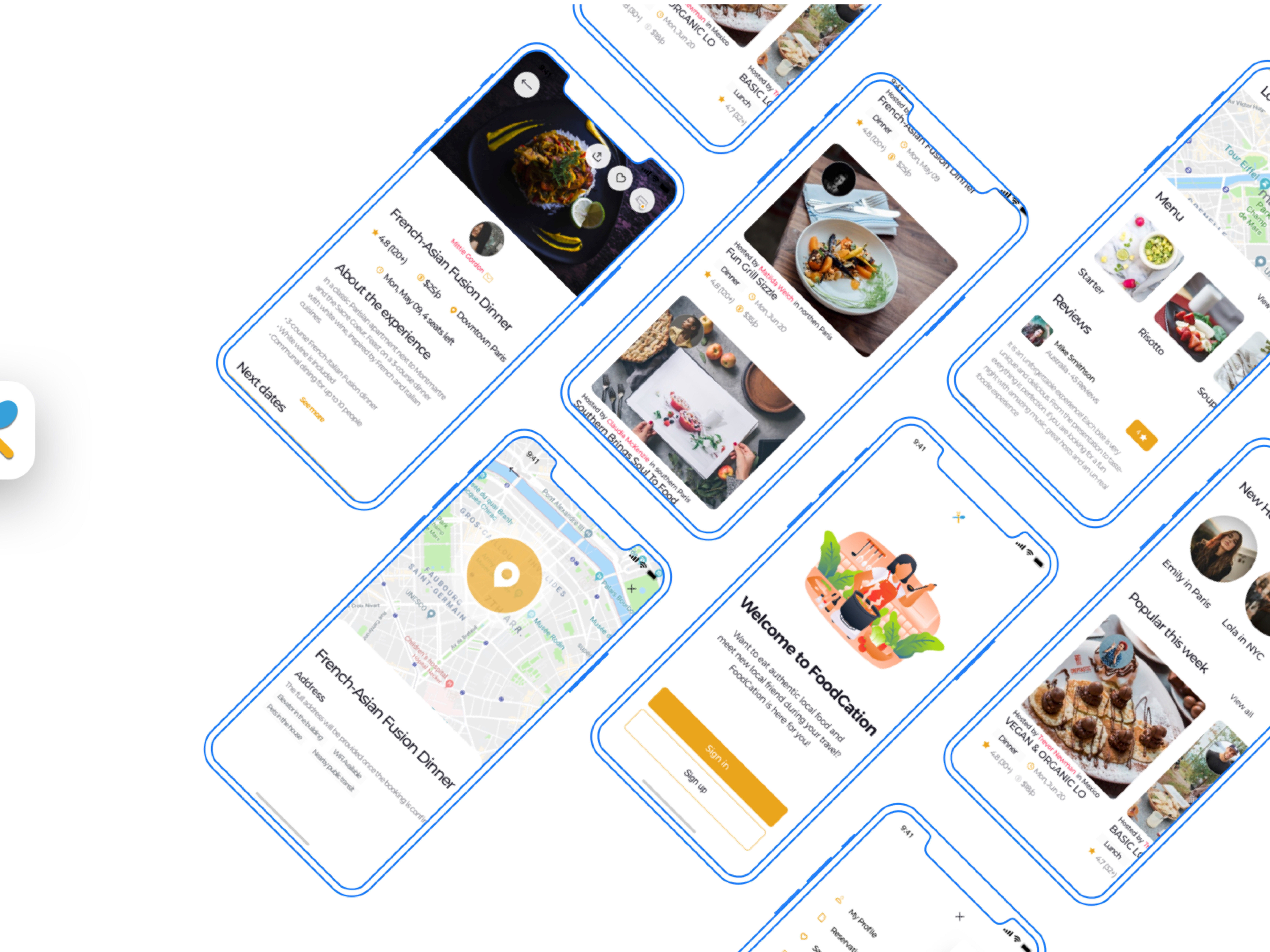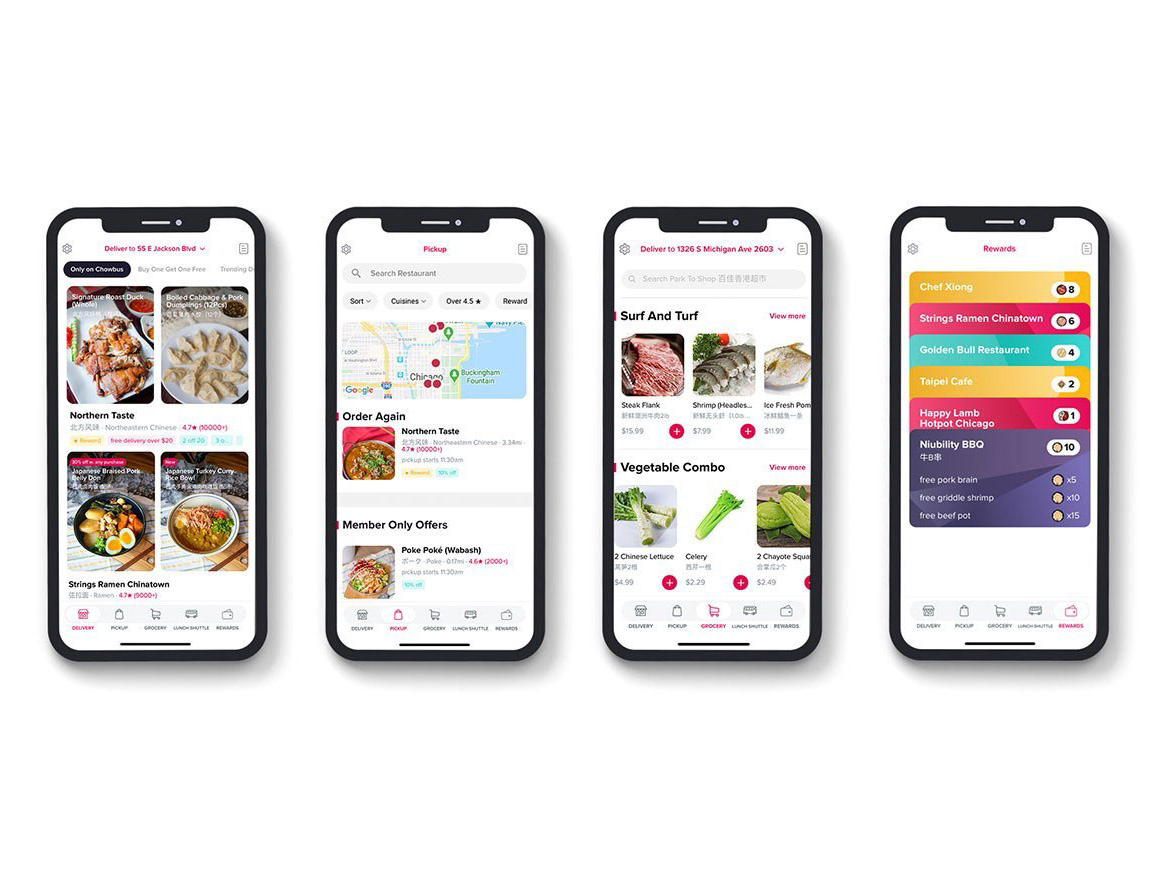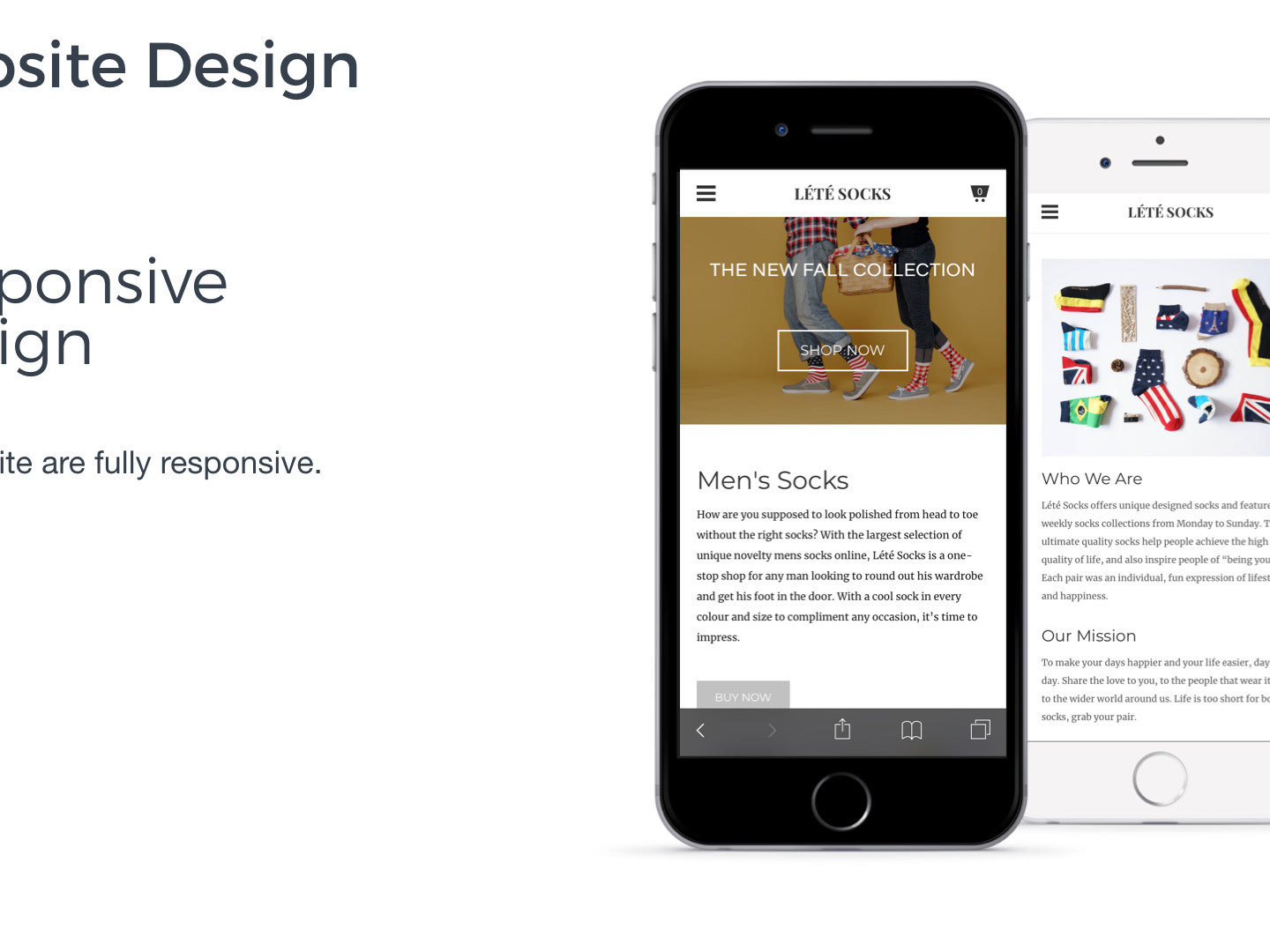Introduction
We have attempted to redesign the interface of the Roland’s SP-404, by switching to a User Centric design paradigm and utilize an iterative design approach to improve the interface. Our goal was to redesign in order to reduce the visible features to just the primary functions, and place advanced features in contextual menus. We evaluated that our target personas would be expert DJ’s and novice student musicians and we conducted heuristic evaluation, usability goals and user experience goals that targeted the desires of this market and understood the limitations of the original interface in relation to them.
Problem Statement & User Goals
The sampler’s design derives from a System’s design approach, attempting to simplify studio based samplers in a product that is functionally simpler and presents all the features to the end users all at once. The product suffers from a lack of user centric design. Most buttons are of similar appearance, system status is cryptic and there is no clear grouping of the four user goals of sampling, playback, sound manipulation and music sequencing. The interface has no narrative and cannot guide the user through what the machine is supposed to do or the sequence in which to do it.
Redesign Objectives
Our project objective is to provide a simplified and understandable navigation interface that will allow novice users to immediately use the basic two functions of the product (sampling and playback) and expert users to utilize accelerators. More specifically, we want to enhance the feedback of the redesigned SP-404 interface.
Personas
Heuristic Evaluation
In a heuristic evaluation, we review the Digital Sampler's interface and compare it against accepted usability principles. Based on our heuristic evaluation, we concluded each usability goal reflected in the interface/device.
User Study
Hypothesis: We believe that users will have difficulty with the basic functions of recording and playback, and that it will take them longer than average (more than 7 minutes*) to complete those tasks due to difficulty in the button layout and hierarchy in the interface design.
*Note: the 7 minute estimate is based on the input from an intermediate user of the current interface.



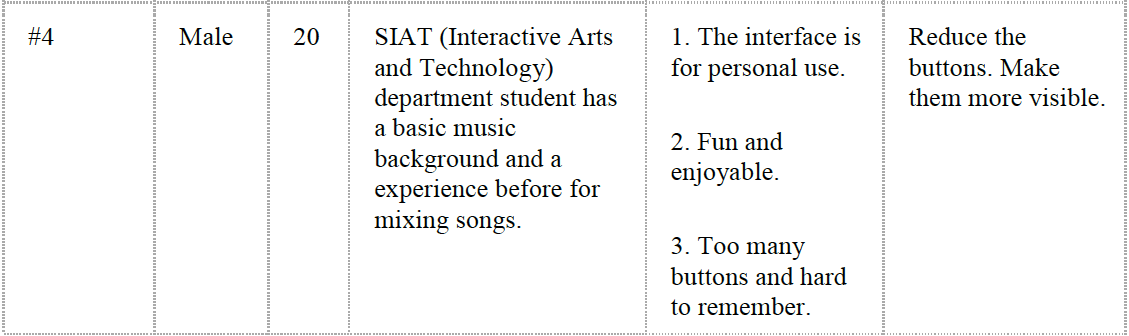
User Study Results
Competitive Analysis
Design Inspirations, Prior Work & Comparison to Other Existing Interfaces
DESIGN STAGE
Conceptual Design A
The interface proposes a tactile and kinaesthetic solution to the original interface. The intent is to promote active participation that is both social and reinforces ideals about playing a physical instrument.
The interface works in a similar way to gaming console navigation. A sequential set of screens guide the user from an initial condition of either record or play, to a terminating sequence of conducting those activities and back. There are no more than 5 view sequences in the longest case navigation, hence the system promotes rapid use from initial to terminating condition, and utilizes the time dimension lacking in the original design to instruct and guide users through instructions and system status.
The interface works in a similar way to gaming console navigation. A sequential set of screens guide the user from an initial condition of either record or play, to a terminating sequence of conducting those activities and back. There are no more than 5 view sequences in the longest case navigation, hence the system promotes rapid use from initial to terminating condition, and utilizes the time dimension lacking in the original design to instruct and guide users through instructions and system status.


10 Screen Sequence:
Design Hypotheses
We hypothesize that users will physically engage their whole bodies to play with the interface as they do with a musical instrument.
We hypothesize that the splash screen of the prototype will immediately signal to users that this instrument functions to record and play sounds.
Finally, we hypothesize that the time for the sequence of playing and recording will be reduced by over 50% in comparison to the original user tests conducted, due to a linear progression of screens that guide the users through the sequence of steps they need to perform the two main functions.
Conceptual Design B
The interface takes advantage of a full touch screen, adding many visuals and variety of buttons and sliders, while having similar qualities of a computer operating system.
We hypothesize that users having a powerful editing function, similar to an audio sampling program (ex. ProTools), with the ability to hold and drag sound clips in multiple layers embedded in a track, will allow for a 30%-50% reduction in playing, recording time and editing (in comparison to the original). This is due to the familiarity of folder, save and editing options experienced such as particular icons in Operating Systems.
We hypothesize that users having a powerful editing function, similar to an audio sampling program (ex. ProTools), with the ability to hold and drag sound clips in multiple layers embedded in a track, will allow for a 30%-50% reduction in playing, recording time and editing (in comparison to the original). This is due to the familiarity of folder, save and editing options experienced such as particular icons in Operating Systems.
Illustration of Task Pursued with Prototype B
The prototyping stage is that the conceptual model doesn’t always map well into the prototype. During the prototyping many features had to be rearranged and implemented in a manner that aided the final design better than what we had conceived without a paper prototype.
Design Hypotheses
We hypothesize that users having a powerful editing function, similar to an audio sampling program (ex. ProTools), with the ability to hold and drag sound clips in multiple layers embedded in a track, will allow for a 30%-50% reduction in playing, recording time and editing (in comparison to the original). This is due to the familiarity of folder, save and editing options experienced such as particular icons in Operating Systems.
Design Process Illustration

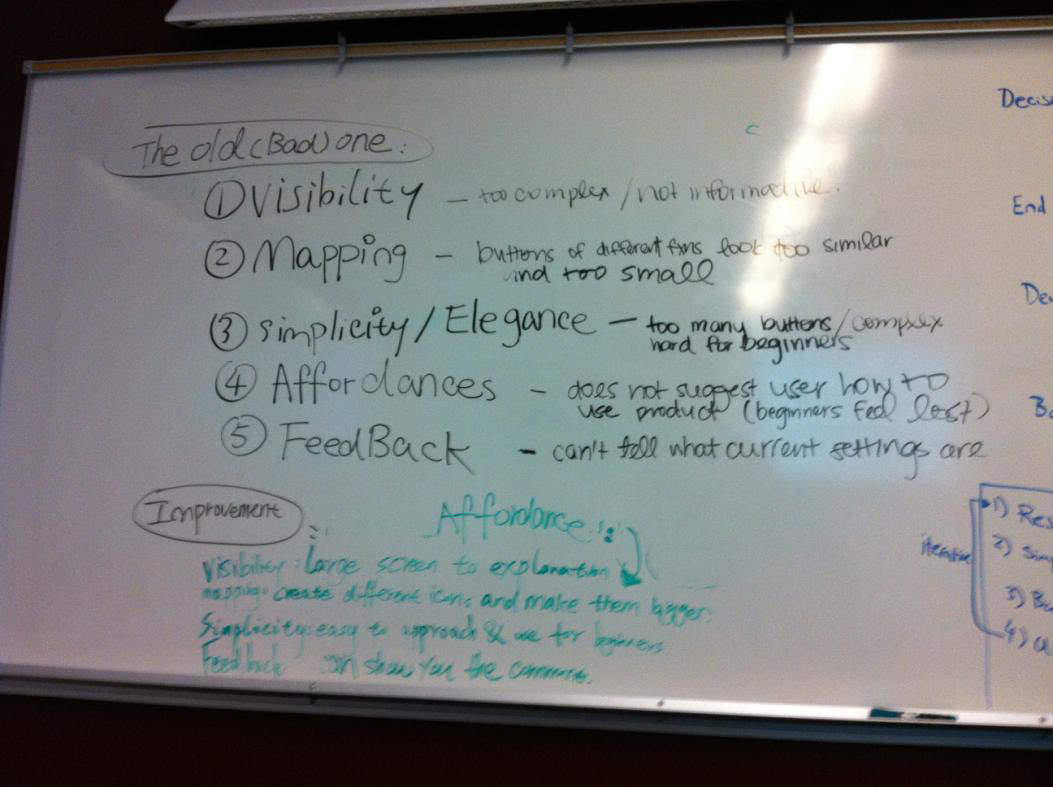


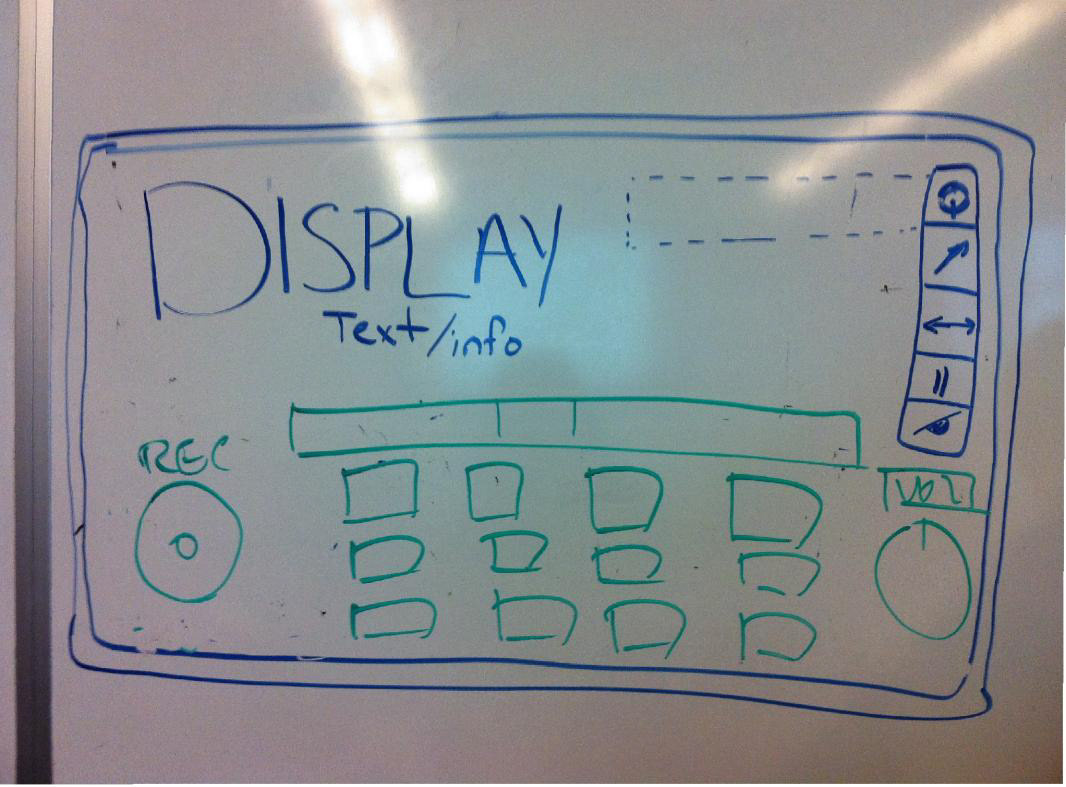

Storyboard of Video Presentation